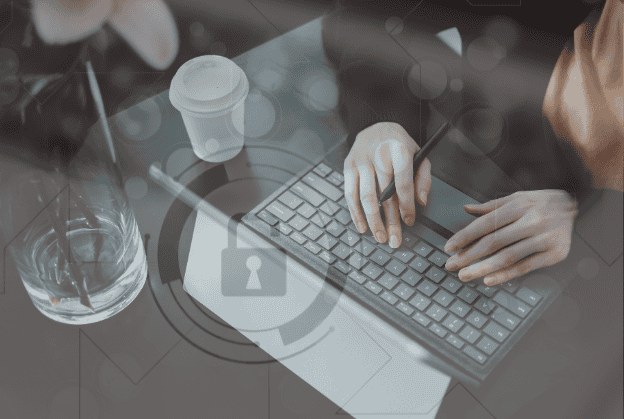The remote work revolution has unlocked unparalleled flexibility and efficiency. However, it has also expanded the attack surface for cybercriminals, especially with the advent of AI-enhanced threats. As a remote worker, fortifying your digital defenses is not just advisable—it’s imperative.
1. AI-Powered Phishing: The New Frontier of Deception
Gone are the days of easily identifiable, poorly crafted scam emails. Today’s cybercriminals employ artificial intelligence to create hyper-personalized phishing attacks that are alarmingly convincing. These AI-generated emails can mimic the tone, style, and content of legitimate communications, making them difficult to detect.
Case in Point: A recent report highlights that AI tools are being maliciously used to send “hyper-personalized emails” that are so sophisticated, they can easily deceive users of platforms like Gmail, Outlook, and Apple Mail.
Protective Measures:
- Scrutinize Email Origins: Always verify the sender’s email address for inconsistencies.
- Hover Before You Click: Inspect URLs by hovering over links to ensure they direct to legitimate websites.
- Enable Multi-Factor Authentication (MFA): This adds an extra layer of security, making unauthorized access more difficult.
2. AI-Driven Voice Scams: When Hearing Isn’t Believing
Artificial intelligence has advanced to the point where scammers can clone voices with uncanny accuracy. This technology enables fraudsters to impersonate colleagues, superiors, or even family members, manipulating victims into divulging sensitive information or transferring funds.
Real-World Example: An American woman was conned out of $375,000 over two years by a scammer using AI to mimic the voice of “Virgin River” actor Martin Henderson. The fraudster convinced her of a false relationship, leading to significant financial losses over time.
Protective Measures:
- Verify Through Multiple Channels: If you receive an unexpected call requesting sensitive actions, confirm the request through a separate communication method.
- Establish Code Words: Use predetermined code words for sensitive communications to authenticate identities.
3. Sophisticated Email Scams: The Evolution of Phishing
Email remains a primary vector for cyberattacks, with scams becoming increasingly sophisticated. Cybercriminals now use AI to craft emails that closely mimic legitimate communications from trusted entities, making it challenging for users to discern fraud from authenticity.
Recent Development: Gmail has issued warnings to its 2.5 billion users about AI-powered scams involving highly realistic phone calls and emails from fraudsters posing as Google support. These scams are designed to trick users into revealing their account credentials.
Protective Measures:
- Be Skeptical of Urgency: Scammers often create a sense of urgency to prompt hasty decisions. Take a moment to assess the situation critically.
- Use Official Channels: For account issues, contact the company directly using information from their official website, not from the communication received.
4. Mac Malware: A Stealthy Threat
Mac users often believe their systems are impervious to malware. However, cybercriminals have developed sophisticated malware, such as the “Banshee macOS Stealer,” which can operate undetected, stealing credentials and sensitive data.
Insight: This malware has been known to evade built-in antivirus systems, highlighting that no operating system is immune to threats.
Protective Measures:
- Employ Comprehensive Security Solutions: Use reputable antivirus software alongside built-in protections.
- Verify Software Sources: Download applications only from trusted sources, such as the official App Store or the developer’s website.
5. Home Network Vulnerabilities: The Silent Invader
Your home network can be a gateway for cybercriminals if not properly secured. Weak passwords, outdated firmware, and default settings can all serve as entry points for unauthorized access.
Protective Measures:
- Change Default Credentials: Replace default usernames and passwords with strong, unique combinations.
- Regularly Update Firmware: Keep your router’s firmware up to date to patch known vulnerabilities.
- Enable Network Encryption: Utilize WPA3 encryption to enhance wireless security.
6. Data Backups: Your Safety Net
In the event of a cyberattack, having recent backups of your data ensures you can recover without capitulating to ransom demands or experiencing significant data loss.
Protective Measures:
- Automate Backups: Schedule regular backups to both cloud services and external drives.
- Secure Your Backups: Ensure backup data is encrypted and stored in a secure location.
The integration of AI into cybercriminals’ arsenals has elevated the sophistication of attacks, making them more personalized and harder to detect. As a remote worker, it’s crucial to stay informed and implement strong security measures to protect your data. By understanding these evolving threats and adopting proactive defenses, you can navigate the digital landscape securely.
Stay vigilant, stay informed, and prioritize your cybersecurity.